The start of the pandemic, everybody moved as quickly as possible to 'mobile' devices to work from home. I'd been making that shift for some time even before that. My 'work setup' at home has been a laptop and an external monitor so that when I need 'get stuff done' I can dock in and have an external monitor with mouse and keyboard etc...
And then in a moment's notice, I can just unplug the dock and work in the living room with it on my lap.
As much as I have tried to shy away from Windows, it still just ends up being one of those 'necessary evils', sad as most of what I use outside of work is purely 'online' services (Canva, Blogger, Google Drive, etc...). But there are still some things like if you want to game -- you've gotta use Windows (sniff... RIP Stadia).
For a device that can easily plug into a monitor, easily handle a lot and easily portable, the LG Gram 17Z90Q is a no brainer... it's just a little on the pricey side.
At $2099 it's not an easy decision to make, but let me try to help you out.
For specs, it includes:
- 17" Display @ 2560x1600
- i5-1240P Intel 12Gen processor
- 16GB RAM
- 512GB SSD
- Ports:
- 2x USB-A (right side)
- 2x USB-C (left side)
- HDMI port (left side)
- microSD (left side)
- 80Wh battery
For ~$250 more, the model I have was upped to an i7-1260P and doubled the storage to 1TB. The storage alone upgrade is worth it in my mind.
The first thing you'll notice immediately on the device is that it is SUPER light, as it's also SUPER thin. That 'little' feeling is immediately fooling as the monitor looks HUGE, it's a lot of space, and seeing as it's a 2560x1600 display, that's a lot of deskspace and it's a bit of playing around to see what % display you want it at so that it's not a teeny-tiny mouse.
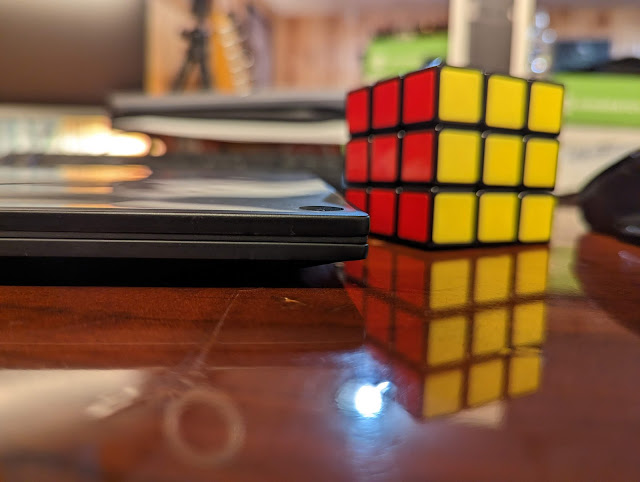 |
| only 0.7" thick and 3lbs |
To accommodate its huge monitor (again, can't understate to you how thin and light it is, it feels like it's a physical oxymoron) means that keyboard/shelf has more space and is one of the few laptops I've seen with a full numpad to use.
Sweet - makes crunching out some spreadsheets easier.
Setting it up, I am glad that the USB-C ports are on the left side, but I find it odd that BOTH of them are on that side and BOTH USB-A are on the other.
I get the way the chipboard is set up, but you might think you'd want of each on each side (I love having my Pixelbook have the USB-C power option on either side), so that depending on how YOU have your workstation set up, it's accommodating. I just lucked out that my setup is for the left.
It does have a dedicated HDMI jack, which is handy, but I've gotten so used to my dock/adapter, I've not noticed the need for it, but it's nice to have it in those situations where I've perhaps forgotten it at home.
So it's ready to be set up wherever you go and it's already light enough to take anywhere. The only thing would be that it's a tad larger with that 17" monitor so check your laptop bag.
Back to setting it up, I guess I got used to so many devices with a fingerprint sensor, that I was surprised this didn't have one. It does use its webcam to check your face out and log you in. It worked pretty quickly in my tests, and that's not all the webcam can do, but I'll get to that later on.
In other terms of something I thought that it was missing was a touchscreen. Not that it's needed, but for the price I had figured it might have been included.
One of the things I did love with it aside from the size, is the fact that it has a nice low profile keyboard, it's a joy to type on.
So soft, with just the right amount of 'click' as you type.
The keyboard sits atop a very spacious touchpad, which is a great amount of space to do your swiping around with, but not getting in the way (again which feels oxymoronic in a way).
Using it... well, it's Windows, and I do have to admit, I'm not a fan of it at all, but that's just my opinion.
But it does have some nifty features to it - one I thought was absolutely neat was 'Glance'.
The idea behind it is that the webcam is constantly 'on' and watching your eye movement. The cool feature to that is that when it is plugged in (it'll need it for the extra battery use) and you have an external monitor - it'll know to which side of the laptop it is, that when you move your eyes to THAT side, the mouse will just jump over. That's cool.
It took some getting used to, but you also have to make sure that there's nothing else on that 'side' that you'll want to look at accidentally... causing it to jump, but then jump back when you look at the laptop.
It's really neat. If you hold on to a window when moving it around and then glance over, it'll bring that window over to the other monitor. Cool.
Using the device as I was, I really enjoyed the speakers. Decent sound out of them - the size really helps with some stereo separation.
As for performance. It's tough to really tell, I'm not one to really TEST THE LIMITS of laptops these days. I'm not doing video editing or top spec gaming.
I did try PUBG from Steam, but it was pretty crap tbh. I tried adjusting settings, but my kid with a similarly spec'd laptop said his was buggy too (I miss Stadia already and it's not even gone yet).
I did get some Epic games to run (Wolfenstein and Fortnite) without any issues. Fortnight might have been a little slow - but I could adjust the settings a bit maybe to get it into peak performance.
For other uses, it roared through just about anything I could throw at it. Start up was quick, swapping between tabs happened seamlessly.
The only 'quirks' I'd notice is that I have an HD external monitor and this is a QuadHD display, so I had to find the right 'tweakings' so that the mouse looked proportional as it swapped between or that windows didn't 'blink' as it adapted sizes. But, that's more an issue of my setup than something odd with this display.
Overall, I have to say that I've enjoyed the experience and will be sad when this laptop heads home to LG as it's perfectly lightweight and big on display. But you'll pay for that, fairly heftily at over $2k. But, if you want the most out of something in the easiest to carry around package, this is it.









Comments
Post a Comment