One of the things I learn as I get older is that I learn more about myself and what makes me tick. For instance, I'm finding WAY more these days that I am more task and list oriented than just trying to rely on sheer memory or other motivations to get things done.
I would find myself writing notes to "future Ryan" with boxes to tick of things that we didn't get done that day and leave it for me to tackle first thing next day. I found I just love ticking boxes.
To that end, I had been using Google Keep as a way to keep track of what I need to do. I had been using Keep already as my generic note keeper. A good recipe, what a friend's wifi password was... stuff that Keep was really ideally set up for. A bunch of notes that you could refer back to.
But, what I found out is that keep is even better (at times) as a 'to do' list.
Want to do a shopping list, there is a 'checkboxes' option.
So the lines you make now become checkboxes that you can click and say that you've done it (it gets stricken through and then moves way to the bottom).
The golden clincher for me was that Keep not only allows you to share these notes with others (we like to keep notes for ID documents for our son and then share it with each other) but that you can set reminders for Keep. Sure, there was the simple "remind me on Thursday of this note" kinda setting like any normal task option; but you could GEO remind.
I would take a picture of, say our furnace filter to remind me to get a new one, add it to Keep and then put up a reminder at the closest Canadian Tire store. When I would get near that store, Keep would pop up with the note of a picture of the filter. Genius.
I keep several 'pinned' notes in Keep that have running tallies of things to do.
Football Association work, blog articles to write, pipe band executive work. I have those not only pinned, but set on daily reminders for me to look over what work I have to be working on.
Has worked like a charm.
Except, Keep was getting exceedingly 'busy' for me. I have TONS and TONS of notes everywhere in it, and I was trying to colour code or label things to keep order. Luckily, there is the simple search option to go through it, but even still, I found it a little easy to get distracted while I would bring something up.
Did I need a simpler to do list? Google Tasks (I have a penchant for all things Google... you know, keep it phone agnostic so if I ever swap to Samsung, or iPhone or TCL... or Google is always available) had sorta risen from its own ashes a while back, but I had been so entrenched in Keep I didn't give it another look.
Until recently., I thought to give it another try. Keep the notes on Keep, and leave the to-dos with Tasks.
Tasks is a relatively simple interface. You can set different whole 'categories' of Tasks (or lists), and I haven't quite found the reason to want to separate them (I love 'order', but I can find that often I can get swamped and bogged down in trying to categorize and order everything - hence I've altogether avoided OneNote).
So for my month or so of testing I just had one big stream of tasks.
It's relatively straight forward, you can make a task by giving it a 'name' (fix that leaky faucet) and then give it some details for when you want to review it later (put in the type of hex key you'll need to take the tap off, what model cartridge you might need, etc...).
You then set the due date.
There's no option for photos, or even the new (yet to be rolled out that I see) text formatting that Keep has.
There is the option for subtasks - Keep has this option too - although I find that by setting it you somewhat lose the order and for which heading task it was for as each of them can have their own due dates so it doesn't really follow 'tasks'. I wish they would have 'indented' the subtasks in the main list view and found some way to see what they were linked to (if you did change the sort view from 'date' to 'my order' you can get that). Also, once you mark a subtask completed, it is gone from that task.
I loved the simplicity, but beyond those basic "take in the trash", "call mom", "order flowers" kind of tasks, it wasn't really holding up for me. Get groceries as a task doesn't really help unless I put all the items I need in the details, but then I can't check them off when they go in the cart... I could set each item as a subtask... but that makes the list view really chaotic.
The big kicker for me is that you can't share these tasks with someone else. Back to that grocery shopping list - I can't share that task with my wife and we can work on the grocery order collaboratively, or even while one of us is out, add in things at the last minute. Even Google Calendar would allow you to share/invite someone to an event that's happening in time.
Now, they both have decent widgets, allowing you to see a single note or task, they allow you to scroll through and there's a nice '+' add button to start a new one.
Overall, I had to switch back to Keep. It really was the Swiss army knife of an app. It has my notes and I can colour coordinate, I can set different subtasks... sure for a series of things to do where I want to organize a certain list, it's only one due date, but I can manage as I set those important series up as a recurring reminder.
Especially, now that Gmail has the sidebar on the web for Keep as well as Tasks (and Calendar... jeez, I do love that side bar lately), I'm never too far away from anything I need from Keep. I just need to remember that in Keep, the reminders are just that... reminders. It's pretty easy to ignore. Whereas on Tasks they are 'tasks' that need to be completed. It's a subtle difference, but one that I really take note of.








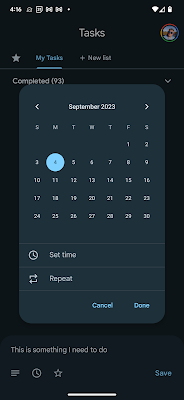

Comments
Post a Comment