When I want to write an article reviewing something, I always want to be cautious about how much I gush over something - but that's going to be really hard with this.
I've been a Chromebook guy for a while now. Sure, I have a work laptop that's Windows, but at home I'm either on my phone, or my Pixelbook. The odd time on my Tab S4 which is still kicking ass.
So, I've got to be careful how I review this Windows laptop by Samsung - the Samsung Galaxy Book3 Pro 360.
From the moment I unboxed it I was wowed.
And not just because of the price point. The model I have is listed at $2000CDN (about $2200 normally). That's no small change.
But this is no small device - literally - the device is just imposing in size. 16" doesn't seem that big on paper, but when you're presented with it in the box, it is a large screen for a tablet.
Well, let's get in to the specs first.
Processor 13th Gen Intel(R) Core(TM) i7-1360P 2.20 GHz
Installed RAM 16.0 GB (15.6 GB usable)
Storage 512GB
Display 16" @ 2880x1800, 120Hz
Included Ports left side: USB-C x2, HDMI
right side: microSD, USB-A
Price $1999.99CDN ($500 more to double the space)
It also as a fingerprint sensor up at the top right of the device to help you with security for logging into the device.
Keeping with some of the great Galaxy theme, in also includes an S-Pen for input and drawing.
The big bonus here is that the device doubles as a tablet (giving more use for a pen) in the fact given by the name 360 the device it has a 360 hinge on the display.
This allows you to use the device in more configurations than just a normal laptop. You can use it like a display or a tablet.
So let's go over using it. The first thing you're met with is the HUGENESS of this device.
That display - it's just so ... 'big', it's refreshing. Especially at 120Hz! The resolution is great - in that huge resolution it's set default to 200% - without it everything is ULTRA tiny. Watching Youtube videos on it, browsing all the web and scrolling around is fluid and smooth.
I did notice in the settings an 'auto colour' feature where it adapted the screen to the surroundings and I've noticed now and again the Chrome browser change the levels of 'black' depending on being in that tab or on another. Not sure if it's the auto-colour feature or just something about Chrome's dark mode as I didn't notice any changes in anything else (I mean there's usually not a lot of other things we do these days that isn't in a browser).
Also big on this - to match the display - is the keyboard. So not only do we have a full keyboard with a separate number pad (hey, we have the room) - but the touchpad is enormous.
Matching the touchpad is the 'wrist rest' areas, which are also big - which has the bit of a disadvantage of it meaning you reach a little further for the keys.
Using the keyboard is nice - soft keys and easy to type on. Mostly, I used the device with a docking adapter so I was using it with an extra monitor and keyboard / mouse.
It was handy the USB-C port was on the left side.
I just wish there was one on each side. There are 2 on the left, but just USB-A on the right. It works for my set up, but I would have preferred to have the option at each side.
That being said, having an HDMI port is nice - especially as it's as thin as it is (12.8mm).
The sound is also as big with quad AKG speakers. This is something that you'll definitely appreciate.
The performance is also HUGE. Maybe, I'm just not used to an i7 processor, and my experience with windows has never been something that's super fluid - but this... it was supremely fluid.
Now, using Chrome and browsing around really isn't a big challenge, but MULTIPLE tabs and multiple monitors ... that can be more taxing. I usually have Chrome up with about 10 pinned tabs and another dozen or so. Usually one is streaming some video, the others are where I'm working and tabbing around.
To push it's performance I downloaded some Steam games. My son says loading up a super large world in Terraria is a good test, and it handled that very smoothly without any hiccups that I could notice.
I even loaded up PUBG at as high settings as I could and it still was a great showing.
Whether it's the 13th gen i7 chip or the 16GB of RAM it still was just blasting away no issues whatsoever.
Really, this thing is an ABSOLUTE treat to use.
Then there's using the pen. I still struggle myself with using pens as an input device. It has all that functionality of writing like it does on phones and tablets, but I still haven't found the utility of it, moreso it's been a novelty.
The interesting bit is the pen is magnetic, but there's nowhere to really 'put it' except that it does magnetized to the outside lid. I wish there was somewhere specific for the pen to go. Sliding it into a bag means it'll not stay. You can't flip it around with it there... It does feel like a bit of an afterthought.
Using the device as a tablet, flipping it around, definitely lends itself to using the pen more. Using it like that had its own ... 'difficulties'.
There was a time when for our football days, I'm one of the board executives, and I'm walking around at the start of games where parents are asking for times of games and which fields, so I walked around with the laptop as a tablet with the schedule all up ready for display.
It worked very well for that as it was a big display and easy to see. Using the pen there helps with tapping and moving around - so it was great (one of the kids commented that they thought I was a scout out there taking notes).
The downside is that it is so big... that makes it a little ungainly to walk around with something so 'big'. You're always somewhat conscious of making sure that this thing doesn't slip out of your hand - handling it with a hand and cradling it in the arm can feel concerning.
So, just be aware of that. I do like that idea of how it can be a tablet in either rotation (landscape or portrait) - so you can feel like you're using a tablet, or a 'book' style - showcasing the information on screen in whatever way is best for anyone using it.
In terms of battery, it lasts a good length of time - the bigger housing allows for a bigger battery. After 90 minutes it used 30% of time and claiming still 3.5 hours to go. So should be about 5'ish hours of battery, which has been fairly consistent from what I've noticed over use. Seems low, but that is pretty much heavy use for that time.
Up to now, it's an absolute dream of a device, albeit a bit overly large.
The only other issue I experienced was that there was a time when it just kept suggesting there was firmware updates.
 |
| it has a Samsung updater |
Interesting how within Windows Samsung still handles a lot of Samsung things within itself.
There's the QuickShare and 2nd Screen sharing etc...
Such an amazing device and I'm sad as I'm packaging it back up to go home. But is it worth $2000 ... depends on how much you'd use it. I think it's worth it, but I think I'd be a little tricky to walk around with. I've gotten used having devices that I can easily cart around with me. With this there is that little bit of trepidation taking it with me. You'll want to get a really good sleeve for it. I'd be worried about what laptop bags it would fit in. It was a little large for one of my messenger bags. Not too big, but just slightly stretching the limit.
So, to save a bit of cash and go a bit lower, there is the non-Pro model.
The Book3 360 would be 13.3" and save you $100 (not much of a savings tbh). You could halve the RAM to 8GB and save another $400 (bringing it to $1500). All the guts are still there (the i7 is now the i7-1355U).
Whereas, if you're looking to spend some more - Samsung does have the ULTRA. Same as the Pro model, but a slightly upgraded processor (i7-13700H) and a separate graphics card (Nvidia GeForce RTX 4050) but it'll ring you up another $800 (for a total of $2800).
I'm torn, the Pro is amazing, it's got great battery life and is a dream to work on. The only thing I can at all comment on is that it is just that slightly too big in size. Not even 'too big'. Just that slightly larger than I feel comfortable with. I'm sure I'd learn.
Would the non-Pro be the true 'worth it' value. $100 less for just smaller, obviously not, but half the RAM for $500 less, is definitely something to contemplate.
Either way, this is an amazing device.




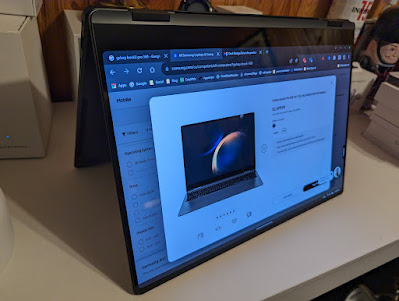

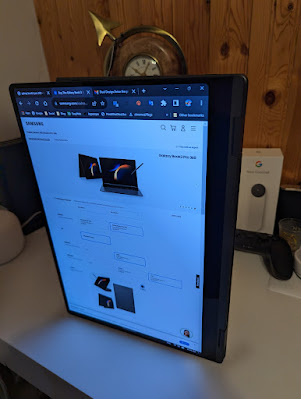






Comments
Post a Comment