Constantly over the years of using devices I get these reminders that there's a lot of 'know-how' I have - that I forget that others don't. Bits of ways to use a device that I just take for granted and am pretty surprised that someone else doesn't know.
So, I thought I'd do up a couple articles over time to cover those things that I thought were fairly simple or straightforward, even the tip I discovered, and share it here as a "things I've taken for granted".
First up - changing those Quick Panel tiles.
What's a Quick Panel? On different phones it may look differently, but the premise is the same. When you pull down from the top of the device to see your notifications, there are couple 'buttons' that come with it at the top.
These buttons are like quick shortcuts to a feature, or a setting. Most commonly you'll see Wifi on/off, or Bluetooth etc...
Swipe down again and the couple buttons can then reveal even more buttons.
The theory is that you could go into the Settings and change these, but these are features that you probably want to do quickly and having it as a panel button saves you some steps.
But what if you never really play with the Bluetooth, or the Airplane mode switch? Did you know you can change what panels are there? Rearrange them so that YOUR commonly used features are right there at hand.
Here I am showing you how to adjust it. Now, I'm on a Pixel, and your phone it may be slightly different - but the premise will be the same.
Don't forget to look through the panel shortcuts that AREN'T put on, there may be something in there that you do want to have - just long press and drag the panels around to edit the order.

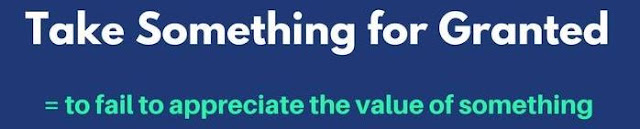
Comments
Post a Comment