I remember... what feels like eons ago when Android came on the market and I went out and got my Magic and I had some issues with it after a while and Rogers offered to upgrade me to the Samsung Galaxy S. I didn't know what it was but it looked miles above anything else that was on the market at the time so I hopped on it quick.
Samsung's really ridden that feeling of being the 'ultimate' phone out there for years. When the Note line came out and not only did it have a novelty pen, it was actually useless and the phone was pure beast mode.
Fast forward to present day and the 'beast mode' phone is still a Samsung Galaxy - and it's the S23 Ultra.
Samsung doesn't skimp on getting the best of everything and cramming into a phone to be that pinnacle.
What do I think? Well, if you want to watch the video it's below and below that is my breakdown of what I found interesting on it.
Here's the specs on the Ultra:
- Screen
- 6.8" @ 3088x1044
- 120Hz, HDR10+
- Gorilla Glass Victus 2
- Brains
- Snapdragon 8 G2
- X3 3.36GHz
- A715 2.8GHz x2
- A710 2.8GHx x2
- A510 2GHz x3
- 12GB RAM
- Storage 512GB
- Rear Cameras
- 200MP (f/1.7, 24mm, 1/1.3", 0.6µm)
- 10MP (f/4.9, 230mm, 1/3.52", 1.12µm)
- 10MP (f/2.4, 70mm, 1/3.52, 1.12µm)
- 12MP (f/2.2, 13mm, 1/2.55", 1.4µm)
- Selfie Camera
- 12MP (f/2.2, 26mm)
- 5000mAh battery
- IP68
Not a single item in there that you could go "aww, many the only went with...". Every spec is the best spec it could be in that list.
200MP for a camera, ya gotta be kidding me. I remember telling a friend a few years back that my LG had 16 and he was incredulous a phone would have that much.
So, all of that - now, don't be surprised, there's going to be a sticker shock, and my cheap Scottish brain wants to get that out of the way first - do it quick.
Most places, this phone (at the 512GB variant I have here) is around $2300. Depending on where you purchase, it may be some upfront, or some built into a payment plan. But, all in all, it's not going to be cheap. Telus has it listed at $2335, and if you pay $1050 up front, you still are adding $20/month for your bill.
Compare that to a Pixel 7 Pro, where it'd be only $281 upfront (funny, it's almost half the cost of this phone). Just be prepared.
So, let's break it down, is this phone going to be worth it - and keep in mind, that's going to be a very personal question.
Starting off, let's discuss how it feels.
In the hand it's a big boy. Wide already without a case on it, even though it's just marginally taller, wider than say my Pixel 7Pro, it does have a big hand feel. It feels more chonk. Not that it's a bad thing at all. There's a heft that tells you this is a dense piece of tech ready to do it's job.
I did find having to change my 'holding position' a little different and took some getting used to.
It's also very ... square, but yet still curved, if that makes sense. The bottom is very flat with sharp edges to it. The side rails are almost barrel/cylindrical. The flat bottom and top you can almost have it stand on it's own (the SPen prevents it from the bottom).
Along the right side we have the power button (and you have to dig through settings to make sure it's power and not Bixby) and the volume rocker.
You'll see nothing on top by the microphone hole. And the left side is bereft of any port or button.
The bottom we have the speaker/mic grill, a USB-C port, the SIM tray (if you're not using the eSIM) and the S-Pen sleeve holder.
The S-Pen has a bit of a weird option it being on the left.
Like, I'm going to hold it with my left and write with my right hand, but I feel like I'm 'crossing over' to get the pen out of the sleeve. Why is it not on the right? It's a minor 'hey' moment, but not wrong... just feels out of place.
On the back we have our tell tale island of lenses phones have these days. Instead of some marked out zone/cut out, they just jut out of the back like the eyes of spider almost. The way the rims are made for each of the lens holders looks sturdy enough that I wouldn't be afraid to set it down on its back (even though it has Gorilla Glass, I'm not a fan of putting it face down).
Let's take a look inside now
Turning the device on, we have a super fast facial recognition or the in-display fingerprint sensor. I must say, it was the fastest for setting up of fingerprint sensors I've used.
About 5 finger presses to get everything (I want to say about a dozen for my Pixel) set up. And I haven't had an issue using it either
Then, we're faced with Samsung's ONEUI... their version of what the interface with Android looks like. Not super different from a Pixel that I've been used to, but slight modifications enough to know it's their own.
Like, how they continue to want to have the navigation buttons still there (and they are set default backwards to any other it feels).
Speaking of settings, seeing as you bought this device to be probably the 'best device', it's funny how the settings already have the display not set at its best, go into display and ensure it's at the full QuadHD
Most predominantly to tell that we're in a different UI is that Samsung has the Play Store, but also the Samsung Store. And then there's the still the slew of Samsung specific apps.
Like Samsung Pay (and don't get me started on that because why will TD support Samsung Pay and not Google Pay), there is even still their own text app (can't remember if I set up Google's to be default automatically or is that just their default), their own Wearables app, their own Health app, their own SmartThings ...
...there's even a Samsung TV app.
You get the point. Samsung still needs to have their own thumbprint with their device - I've just never been a fan because I used to often switch brands. I didn't want to be beholden to using Samsung Health if I switched over to a Motorola etc...
Nowadays the field of choice has narrowed, so it's more likely you may be within the same realm as the phone you were with previously, but I just like to have my choices, so I stay with items that are agnostic (which feels ironic because it's all Google, but Google is everywhere too... a discussion for another time).
In terms of some of the specific features of the phone, I do like the Edge Panel. By default, it's on the right hand side.
With all the extra screen space you can even run multi windows if you want.
In most devices it's usually just a 'split screen', but this can do a 'hover window' of sorts. You can enable the quick settings by going into the Settings / Advanced Features / Labs
To jump to split screen, in the labs there's a setting to quickly do it with 2 fingers swiping up from the bottom [you can even turn off the system tray to get more real estate]
To jump to a 'hover window' you can set up in the labs to do a drag from the top right corner to make the app a window.
Would have been neat if you could have had multiple windows (Sony used to do that). And you sort of can if you minimize each. Not as simple as it could be.
For that you would have to go into DeX mode.
Now, on tablets you can turn your device into DEX... whereas for the phone, DEX is enabled on whatever screen you put it into (and you can do it wirelessly as well.. funny it'd 'cast' to my Roku, but not any of my Google displays).
In DEX you can then have a mouse/keyboard connected to your phone and it's like having a desktop on the monitor/TV.
DEX is pretty cool, just it's a little odd that the phone is not... 'connected', or the displays aren't. On the monitor it's DEX and you're using your mouse etc... on the phone, it's like it's a different device and you can tap and open texts etc...
Now, let's get into the camera - because I think for most people that's the spec they really are going to glom on to, and we do tend to take a lot of photos with our devices, so we will want to know about that. We just know those moments we've had a poor camera, but how about a great.
Well, the specs here on the Ultra gives us a multitude of sensors/lens for us to make sure we get the right lens for a right time.
Main camera 200MP, f/1.7, 1/1.3 inches, 0.6µm pixels
Ultrawide camera 12MP, f/2.2, 1/2.55 inches, 1.4µm pixels
Telephoto camera #1 10MP, 3x optical zoom, f/2.4, 1/3.52 inches, 1.12µm pixels
Telephoto camera #2 10MP, 10x optical zoom, f/4.9, 1/3.52 inches, 1.12µm pixels
Selfie camera 12MP, f/2.2
Now, I'll not profess to really understand all the tech that goes into it all, my photography days are fairly behind me. But suffice it to say, even tho you have a sensor with 200 million little pixels to capture light, not every photo you're going to take will be a 200MP photo. You can set it to be 'normal', which what it does is a feature called 'binning'. It'll take a 2x2 block of pixels and combine those 4 into one 'compressed' pixel. The smart brain goes in and averages the 4 blocks for light and detail to give an overall assumption of what it should be. The aftermath is a 12.5 million compressed pixels, which is still really good.
I've done some photos and to be honest, I don't know if I've been able to tell the difference in the photos (except for how much space it takes up). The 200MP photo didn't even let me zoom in any further than the 12.5MP one.
Well, it did do a better job at resolution as you zoomed in, but I would wager that it may not be something that most people would notice or need
On the phone there's some definitely difference as you zoom in. Pulled back, either are pretty good shots for the overall tone and colour (you can tell reds do look a little pinker).
Then we have some cameras for different types of wide or zoom.
Overall, combined with a bunch of different features of the camera modes (their night light - I never did get a clear enough sky - thanks Northwestern Ontario weather - to do any moon shots) you can take some great shots with it.
Most likely, most people just tend to shoot in one mode and just be happy, but it's nice to have the options that if you take a moment, you can find the right situational mode for you to take a photo.
I noticed one thing that it tended to have some issues with things that were pretty close up. Around my office we try to take photos of spiders in our windows - but I really had some issues focusing on them.
There was a bit of an issue noticeable when I was taking photos of like food, where I'd get it to focus and just before it'd switch to like a different lens as you could see a quick parallax change.
Do I think either of these are better than the other. Not at all. Just something I had to be conscience of when I take photos.
The other big feature that's going to be noticeable is the addition of the S-Pen.
I love the idea of a writing tool to do some fine work ... scribbling on a picture, signing a document. I do find the pen is a little thin and almost flimsy. I don't think it would break at all, but I do feel like I should be gentle and ensure it doesn't flex.
With the pen you can use it like a pointer - I do like how it can hover over something and have that preview - or hovering over a down arrow scrolls you.
Most likely it's going to be selecting something you see on the screen for either some mark up. Take a selected screen shot and scribble on it.
But even neater is you could use it to act as a bit of a remote.
Take a photo with it (it'll act as a shutter) or wave it in the air for a variety of commands.
Or, you can use it to write text. Either change the input in the keyboard to the writing space, it'll recognize the letters.
Or you can just scribble on the screen in a place that has a text input. Just a little faster. [just remember to turn off that S-Pen sounds, that scratching sound is so annoying]
In the performance realm, it was nothing short of stellar. It was performing admirably for anything I threw at it. There wasn't really anything I could try that was going to stress it - it's just so outpowering anything that I could find to play or do with it. Even running some videos on the phone while it was connected to DEX for me to do some web browsing.
I think for that it's a great device, that there was never any noticeable issues. 12GB coupled with the Snapdragon 8 it was so good at handling anything.
The battery seemingly lasted and lasted. Now, I didn't set it up as my daily driver so I wasn't using it all day for the 2 weeks, rather testing it and playing games and even though it's a high resolution at 120Hz display the battery seemingly didn't drain at any faster rate than expected, even better than my Pixel 7 Pro did.
5000mAh is a lot of juice to last a long time.
Overall, that's the thing about this, it's going to be the BEST at every spec, so expect to pay for it. You want everything on your burger, you'll pay for all the extra toppings.
I couldn't really find anything apart about this device. Sure, it's big... but you'll like the extra screen space. Sure, it's got a lot of Samsung things... some you may like, some you may just cordon off to an app folder you'll never use...
Those are not issues you'd ever say "that's not for me".
The issue you'll have to get over is the price. Could you stomach the $2300 price outright? What can

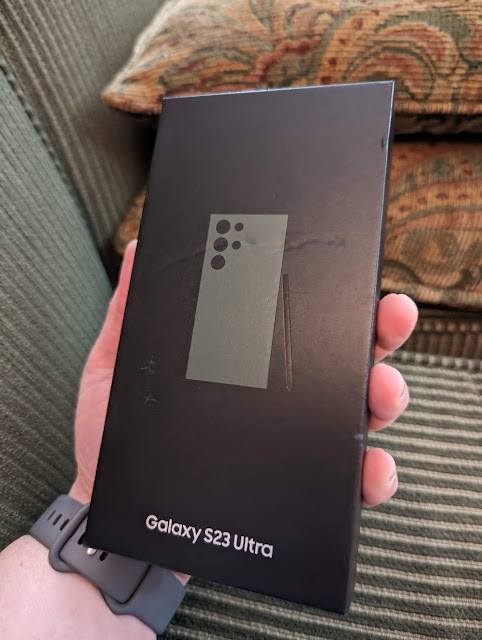













































Comments
Post a Comment