I've never claimed myself to be much of a gamer. I have loved 'games' back from when my brother bought the original NES and love to find a way to spend some down time with a controller in my hand.
As you get older you don't 'game' as much as you used to, but I still love to pick up something and grind away at a good game. I'll be really sad once Stadia is officially closed.
But, there are still good games to play on your phone and some of them are just best played with a controller. Lots of games that you can move and jump (I do love a good platformer) have on screen controls, which means that your thumbs tend to cover up a portion of the screen. Play a bullet-hell type game and that could obscure killer bullet for your character.
Now, there are lots of controllers you 'could' get - many that connect via Bluetooth, some that are small. The Gamevice Flex is a perfect match for me as it's a) portable (it folds up for a very easy carry) and b) it connects directly onto my phone (even with a case).
No Bluetooth (meaning I'll have to have it charged up), it just plonks onto my phone. Check it out:
So, for $100USD (about $140CAD I've seen online), you get a great device.
It uses USB-C to plug into your phone. The backing is stretchable so that the other end can fit then over the 'top' of your phone transforming it into a 'mini-Switch' kind of device.
There even are little 'vents' for the audio to flow out of from your phone's speaker.
To find the 'perfect fit' on your phone there is a 'sizing chart' you can use to find which 'fitting adapters' you can put into the alcoves of the controller so that your phone can fit snugly in there - with or without your case on it.
I don't use an adapter with mine, it fits pretty fine, and this way my son and I can use it freely (i.e. his phone may need a different adapter, so we don't have to change back and forth).
Without the adapter - there may be a little 'wiggle' / 'give' on where it connects, but so far I haven't noticed any undue strain on the port.
While playing with it, you can still plug in a USB-C cable into the bottom port and charge, and there even is a headphone jack if you have your favourite wired headset to use while gaming (my son loves the EPOS H3).
The controls are similar to an XBox controller (I would have preferred more like a Playstation) and work in a bunch of different games on your phone.
If you don't want to play a Play Store game, the companion app, Gamevice Live, can help connect you to GeForce NOW, Stadia or XBox Game Pass (which they even offer a free month of) and make suggestions for those services as well as games from the Play Store.
I found the buttons to be just a wee-bit smaller than any other conventional controller, and my son found them a bit 'softer' to press. I felt right at home using them myself.
So, I'm loving playing games on my phone again and it's so convenient for me to just plop it on, play a few minutes of some random game, and it's easy enough to take it off and leave on the coffee table then for my son to use etc...
Definitely worth it if you play games on your device!





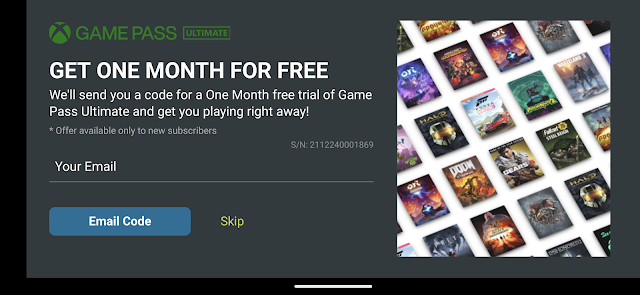
Comments
Post a Comment