Android Wear voice commands are really cool, but sometimes when people are around we need to be a bit more discreet. If your phone is rooted, you can now reply to Hangouts messages using a keyboard in addition to voice commands.

Wear Messenger is a great third party app for SMS but together with Xposed Framework, it also includes support for Hangouts messages and Gmail replies.
After installing Xposed Framework, download Wear Messenger from the Play store. Then, enable the Xposed module. There is no need to download the module separately, it will appear once you download the app from the Play Store.

In the Wear Messenger app settings you can choose the keyboard type and customize the key size and layout. You can also set up your own predefined responses.
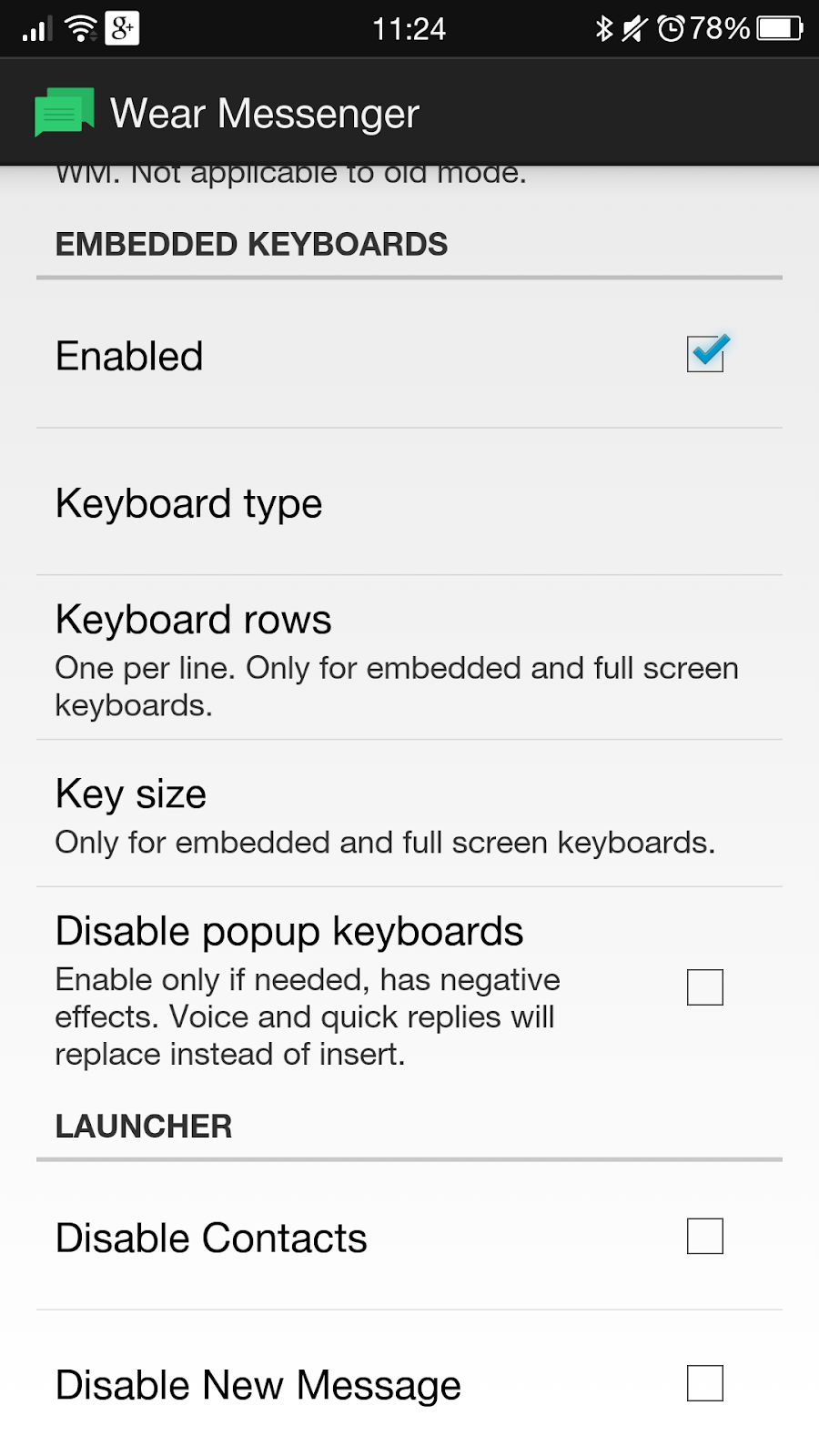


The keyboard integrates the voice commands and quick replies options so you don’t have to go back and forth on your watch, it is all in one place. Using a tiny keyboard takes getting used to, but once you do, it’s extremely helpful.

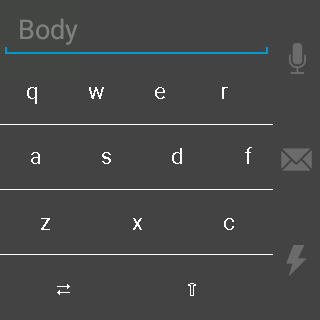
Source: play.google.com
Wear Messenger is a great third party app for SMS but together with Xposed Framework, it also includes support for Hangouts messages and Gmail replies.
To get started you will need to install Xposed Framework. If you don’t have experience with Xposed, check out this simple guide that I wrote a while back. Xposed is currently not working on Android lollipop, but it's coming soon.
After installing Xposed Framework, download Wear Messenger from the Play store. Then, enable the Xposed module. There is no need to download the module separately, it will appear once you download the app from the Play Store.
In the Wear Messenger app settings you can choose the keyboard type and customize the key size and layout. You can also set up your own predefined responses.
The keyboard integrates the voice commands and quick replies options so you don’t have to go back and forth on your watch, it is all in one place. Using a tiny keyboard takes getting used to, but once you do, it’s extremely helpful.
Source: play.google.com

Comments
Post a Comment