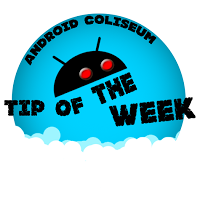 It happens from time to time. On your computer, your Android, your iPhone... something just goes a little 'wrong'. On your computer you could try to do the control+alt+del (or control+shift+esc) and end task/process for something that's not responding. On an iPhone to kill off an app you can try swiping it away, or might have to HOME+PWR for a full reset.
It happens from time to time. On your computer, your Android, your iPhone... something just goes a little 'wrong'. On your computer you could try to do the control+alt+del (or control+shift+esc) and end task/process for something that's not responding. On an iPhone to kill off an app you can try swiping it away, or might have to HOME+PWR for a full reset.On Android we have a process similar to the 'end process/task' option like on your PC. If there's an app that's just not working, or loading properly...
To basically restart you can try to hit the multitask button and swipe it away and try to tap the app again, but sometimes process it had started are still running and you need a fresh start.
You could just restart the device... but that's never fun. It might be just easier to try to 'force close' that app.
To do that you can do it one of 2 ways:
- From the Menu settings
- Swipe down from the top and look for the gear icon (alternatively there'll be an app called "Settings" in your app tray)
- Scroll down and find an option called "Apps"
- From there you'll be presented with some tabs (just swipe to the right if you can't see the other). I suggest you swipe over to ALL (saves you guessing where it might be).
- Tap the offending app
- At the top you'll have the option to 'Force Stop'
- From the App Tray (you may not be able to do this with all launchers)
- Find the app you want to stop in your app tray
- Long press it to pretend like you'll bring it to your desktop
- In some launchers you'll have an option for "App Info", this will bring you to the same screen as above
- Click 'Force Stop'
1st Method
2nd Method








Comments
Post a Comment