If you haven't figured out already, we're all so excited about having Google Play Music now in Canada.
We held a small impromptu hangout session last night and we all talked about our favourite features and some tips that we've had thus far (like I totally spaced that 'comedy' would be a genre and I can listen to stand ups using All Access).
I thought I'd share a quick little tip. I thought I had shared this one before, but couldn't find it. Even if I had, I'd reshare this tip.
So with Google Play Music, whether it's All Access or not, you are pretty much always streaming your music. Sure, when it's downloaded once it'll be in the cache, but it's not permanent.
If you want to keep a song on your phone (or tablet) from your GPM cloud more permanently you'll have to pin it. Clicking on any album or artist you'll see the little pin icon. Unfortunately you can't pin just individual songs.
This little tip will help you with that, as well as let you 'auto-pin'.
Essentially this can be maintained in a few ways. How it works is by pinning a specific playlist. Then, on your phone or even from the web, you just add that song to that playlist and it'll automatically start downloading on your phone.
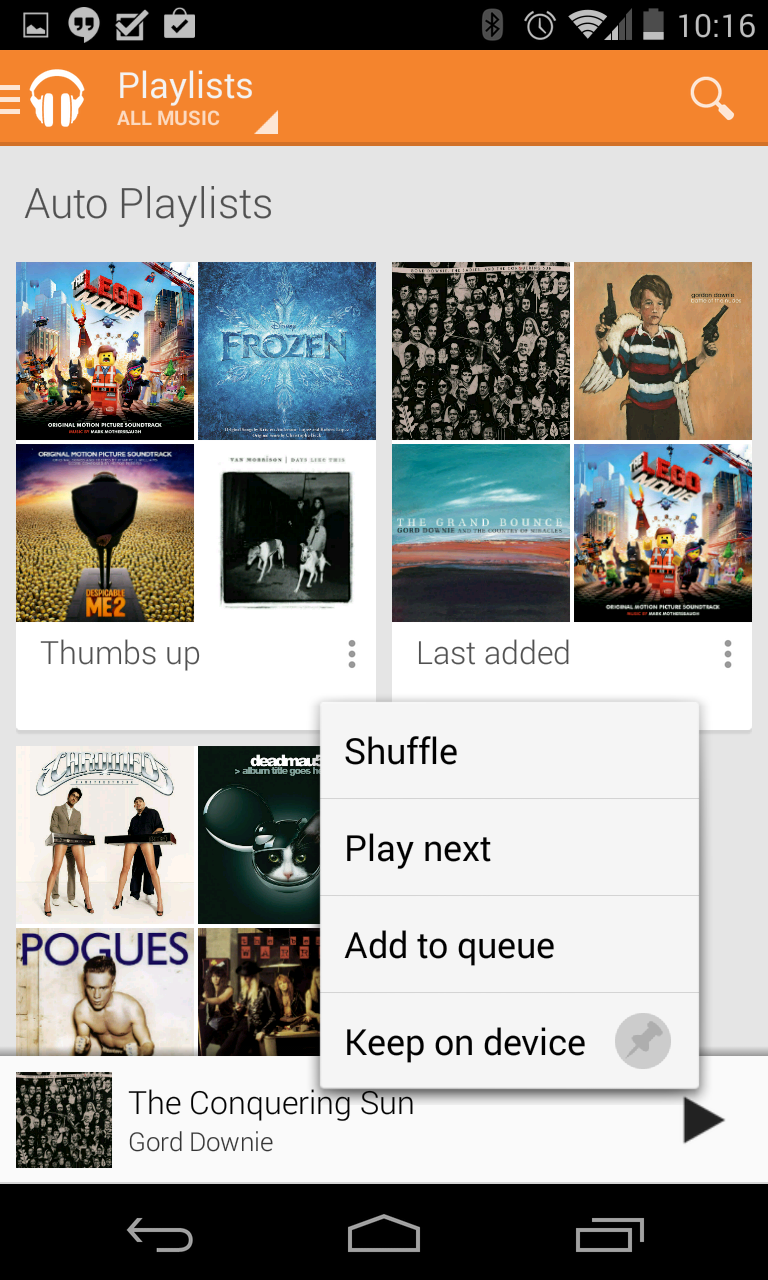 Personally, I just use the THUMBS UP feature on GPM. I give any song I want to have on my phone a thumbs up, and then on my phone set the "Thumps Up" playst to be 'kept on device'.
Personally, I just use the THUMBS UP feature on GPM. I give any song I want to have on my phone a thumbs up, and then on my phone set the "Thumps Up" playst to be 'kept on device'.
Others have suggested just making a playlist called "on my phone", then you can just add songs to that playlist.
There's pros and cons to either method.
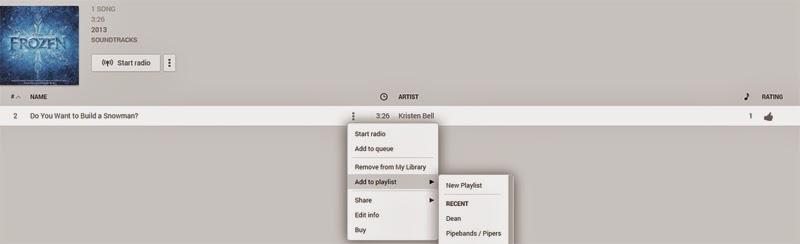
Either way it's making great use of a great service.
Let us know how you're using GPM these days!
We held a small impromptu hangout session last night and we all talked about our favourite features and some tips that we've had thus far (like I totally spaced that 'comedy' would be a genre and I can listen to stand ups using All Access).
I thought I'd share a quick little tip. I thought I had shared this one before, but couldn't find it. Even if I had, I'd reshare this tip.
So with Google Play Music, whether it's All Access or not, you are pretty much always streaming your music. Sure, when it's downloaded once it'll be in the cache, but it's not permanent.
If you want to keep a song on your phone (or tablet) from your GPM cloud more permanently you'll have to pin it. Clicking on any album or artist you'll see the little pin icon. Unfortunately you can't pin just individual songs.
This little tip will help you with that, as well as let you 'auto-pin'.
Essentially this can be maintained in a few ways. How it works is by pinning a specific playlist. Then, on your phone or even from the web, you just add that song to that playlist and it'll automatically start downloading on your phone.
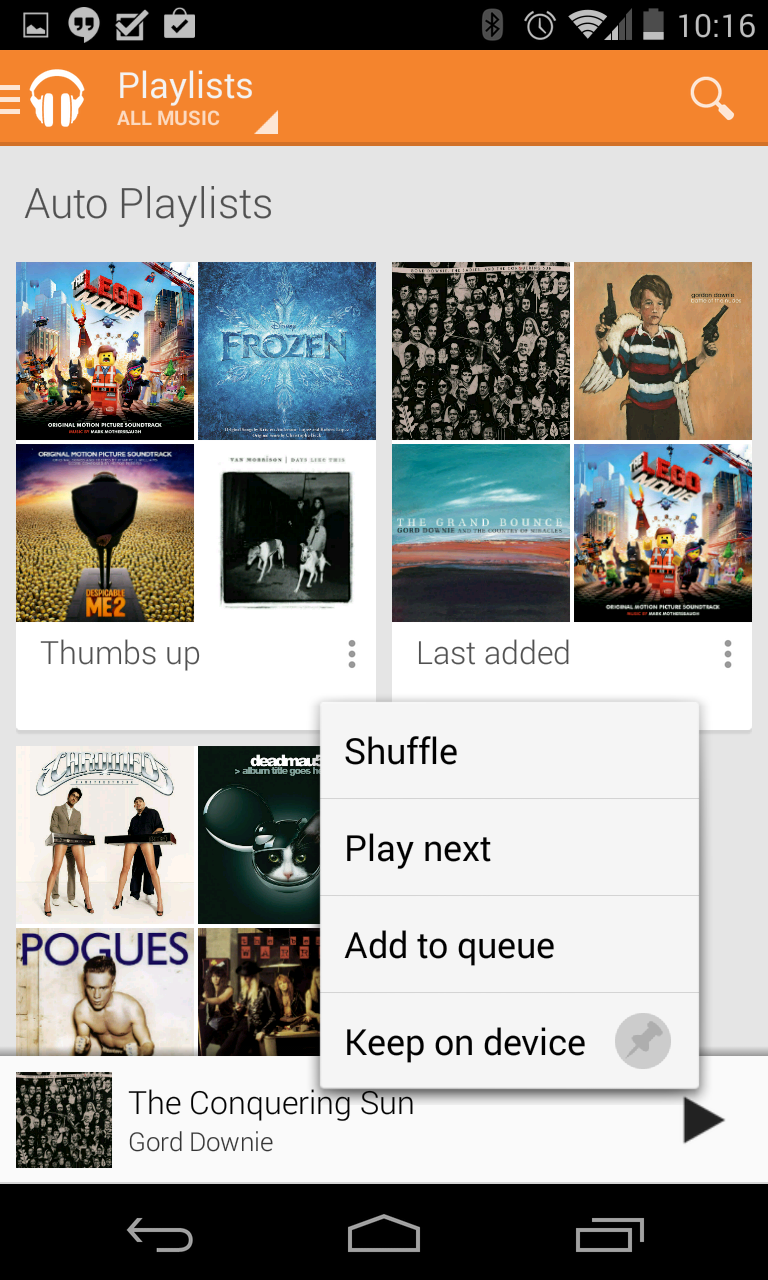 Personally, I just use the THUMBS UP feature on GPM. I give any song I want to have on my phone a thumbs up, and then on my phone set the "Thumps Up" playst to be 'kept on device'.
Personally, I just use the THUMBS UP feature on GPM. I give any song I want to have on my phone a thumbs up, and then on my phone set the "Thumps Up" playst to be 'kept on device'.Others have suggested just making a playlist called "on my phone", then you can just add songs to that playlist.
There's pros and cons to either method.
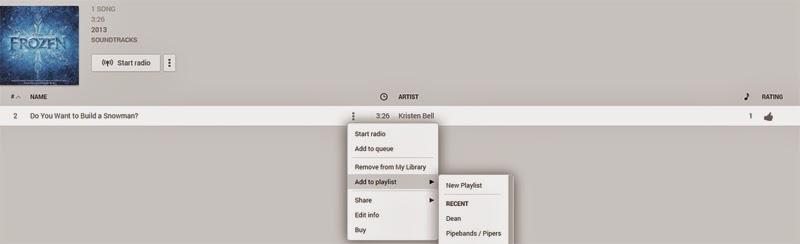
| Pros | Cons | |
| Thumbs Up playlist | really easy to click just that one button | it might mess with the 'what I like' algorithm |
| "On My Phone" playlist | doesn't mess with the 'what I like algorithm' | an extra click or 2 |
Either way it's making great use of a great service.
Let us know how you're using GPM these days!




Comments
Post a Comment