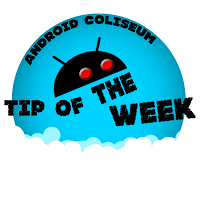
Part of our weekly Hangout we provide a "tip of the week"
This past week's tip of the week is how to change your ring tone / notification on your phone.
This is something pretty basic, but I can't tell you how many devices I've run across where they haven't changed it off of stock. If you know how to do this... share this article with someone who doesn't!
Go into settings / sounds and you'll have the option to change from the built in preset sounds.
To add your own sounds:
Plug your phone in and look for the media / audio folder
drop your mp3 files into either the notification or ringtone folder accordingly
(depending on the version of your device there may just be "ringtone" or "notification" folders in the root folder of your device - i.e. not as a subfolder of media/audio)
Easiest method - use Zedge (http://goo.gl/2kuHC)


Comments
Post a Comment