Instead I can just turn the screen on and look at what's been going on. Text message notification from whomever with their picture, notification for my emails and browse the content with the expandable menu, missed calls and information just at my finger tips.
This has been the best experience for a notification app I've had in a long while. Various features allows you to configure the notification interaction anyway you like. Swiping left removes the notification, swiping right allows to unlock and directly go to the app of that notification.
Wonderful. How about you keep reading if I've intrigued you, I'm sure you'll be interested to know what else I think.
I've just scratch the surface of this and I had to get the extra features. For about a dollar you get all the extra that will let you enjoy a more in depth experience. What makes NiLS stand out from the crowd is the ability to customize the look and feel of your notification so that it can seamlessly blend in with your current design. Taking the time to play with the settings you'll be able to match the font size, the box size, the look of how the information is display and you'll even be able to resize the notification box.
It goes a bit further with the ability to use themes in the application, whether this appeals to you or not this is definitely been design for the people that will take it to that next step of making their Android devices theirs.
Delving further in the inner working, you will notice that you have the ability to indicate which application will report a notification within NiLS environment, thus allowing you to focus only on the apps that you need to know what's going on with.
If your feeling intrigued then don't wait for the end of this article go a head and give it a try.
https://play.google.com/store/apps/details?id=com.roymam.android.notificationswidget
For the best results and feel to NiLS get both the apps and the floating panel.
https://play.google.com/store/apps/details?id=com.roymam.android.nilsplus
Some of you may have concerns with battery life and I can understand that. Don't worry NiLS uses less to nothing to run. It hasn't even been using more than 1% battery according to GSAM Battery Monitor. You don't need to take my word for that, you have the chance of testing out the application for yourselves.
For now I've turned off the "Auto wake up" feature as it will turn your screen on the moment a notification pops on. Yeah it's handy, but also uses the battery and if for whatever reason your one to have a lot of them then your screen is going to be spending a better portion of the time on. You do have the ability, if supported, to set a time limit, but even so.
I enjoy being able to swipe to the right to get the app and unlock screen directly, this avoid having to unlock, click on your app and browse to it if you don't have a shortcut on the screen. Just something to make your life even easier. Swiping left will remove only that notification, swiping down will remove them all and it will clear your notification tray at the same time..
You can customize the look of your floating panel quite a bit allowing you to tailor it to whatever theme, design you have going for your smartphone. In the end it's all about what you like. I've done mine up to reflect the dark theme I've created for myself and with the opacity just lowered just enough to see the background bleed through it.
Take the time to go through the applications that you have and select only what you want to be notified on. I don't think there's a need to be notified that the weather has changed or that Google Play is doing an update on an application. Just the notification that should really matter, text messages, messenger, Facebook, Google+, emails etc.
You'll have to make the in-app purchase like I mentioned earlier if your looking at changing all the options to reflect what you need. This app deserves all the attention in the world. It brings what was lacking in notification to the forefront of your phone or tablet.







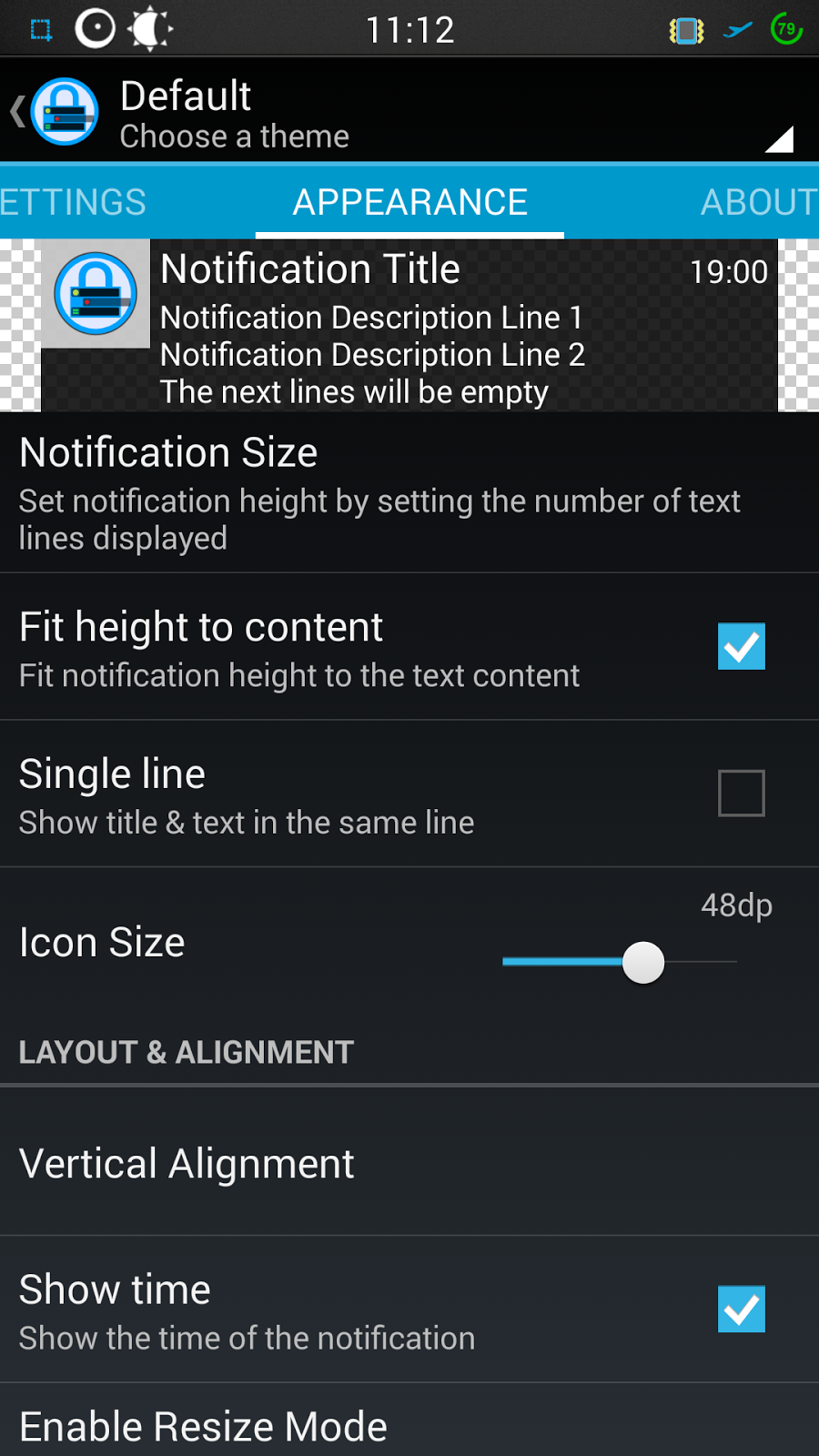

Comments
Post a Comment