Sometimes there's apps out there that just aren't in the Play Store... say like the Amazon App Store, beta apps, or apps that you just can't get in there any more, like Flappy Bird.
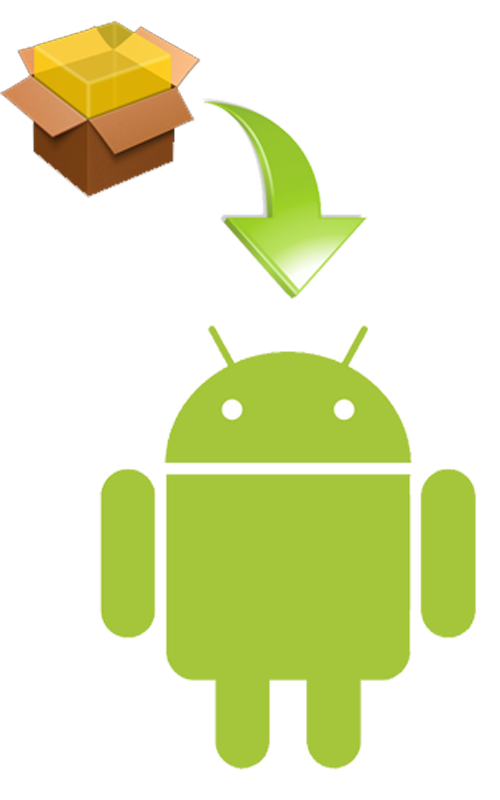
If we were on iOS we would be SOL. Well, you could try jailbreaking... but on Android it's entirely way easier. We can just sideload apps.
How do we do that then?
Simple.
Go into your phone and hit the menu/settings and find 'Security'. From that setting you can scroll down to "Unknown sources" and tick the box.
This lets you install apps from places beside the Play Store. Now we just need to get the installable app.
Now here's the big caveat:
You have to watch where you get these files from. As +Tom Gray mentioned, these files could have had some tampering done by some ne'er-do-wells. So trust your source for these files.
So, let's take a look for Flappy Birds. I Google "Flapy Birds apk". APK is the "Android PacKage" file (or Android Package Kit). One of the links was at XDA... I can trust that. You download the APK file.
Now if it's on your computer you can transfer it to your phone (ie. via a USB cable or AirDroid etc...) or even email the file to yourself. (Gmail lets you install straight from the email).
Once on your phone you can use a file explorer to navigate to the folder and click the APK file.
Then it's installed.
Simpler would be to use that AirDroid 'install apps' option
Then you'd have Flappy Birds on your phone now, and just make tons of money off of stupid people!
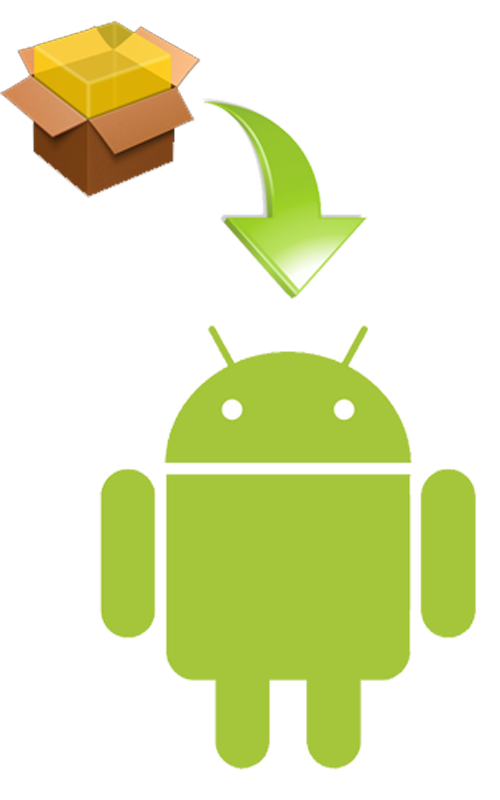
If we were on iOS we would be SOL. Well, you could try jailbreaking... but on Android it's entirely way easier. We can just sideload apps.
How do we do that then?
Simple.
Go into your phone and hit the menu/settings and find 'Security'. From that setting you can scroll down to "Unknown sources" and tick the box.
This lets you install apps from places beside the Play Store. Now we just need to get the installable app.
Now here's the big caveat:
You have to watch where you get these files from. As +Tom Gray mentioned, these files could have had some tampering done by some ne'er-do-wells. So trust your source for these files.
So, let's take a look for Flappy Birds. I Google "Flapy Birds apk". APK is the "Android PacKage" file (or Android Package Kit). One of the links was at XDA... I can trust that. You download the APK file.
Now if it's on your computer you can transfer it to your phone (ie. via a USB cable or AirDroid etc...) or even email the file to yourself. (Gmail lets you install straight from the email).
Once on your phone you can use a file explorer to navigate to the folder and click the APK file.
Then it's installed.
Simpler would be to use that AirDroid 'install apps' option
Then you'd have Flappy Birds on your phone now, and just make tons of money off of stupid people!

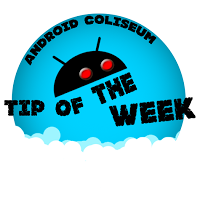








Comments
Post a Comment