I had been planning to purchase an Android Wear watch since it was announced late last year but could not decide which one to choose. After considering looks, specs, prices and availability, I decided to buy the Asus ZenWatch. The Sony SW3 seemed like a good choice at first, due to the fact that it has a built in GPS and can work without being connected to a phone. But then I realized that there is no chance I am going anywhere without my phone! Two things that made the ZenWatch a better choice for me were the price and the design. The price of the SW3 is $249 vs. $199 for the ZenWatch. The SW3 is sporty, which is great for outdoor activities but what if I go out at night? I needed something more versatile and elegant.
Unfortunately, the ZenWatch is currently not available in Canada. I had to purchase it from the states and ship it to an American address.
The specs of the different Android Wear watches are similar (similar screens, RAM, memory and storage) with some differences in sensors and features. The ZenWatch has a Heart rate monitor but does not have a GPS.
Processor: Qualcomm Snapdragon 400 1.2GHz
Memory: 512 MB RAM
Storage: 4GB eMMC Flash for apps and offline music.
AMOLED 1.63" 320x320, 278ppi Touch Display
Cover Lens : 2.5D curved Corning® Gorilla® Glass 3
Water Resistance : IP55 (dust and water resistant but cannot be submerged in water)
9 Axis Sensor/Bio sensor (heart rate monitor)
Bluetooth V4.0
USB port: Micro USB on Charging Cradle
Built-in microphone
Battery: Polymer 1.4Wh
A genuine Standard 22mm stitched-leather watchband - easily changeable
Dimensions: 51 x 39.9 x 7.9 ~ 9.4 mm (LxWxH)
Weight: Body : 50 g, Strap : 25 g
The watch is beautiful. It is elegant and sharp looking with a curved square face and a sleek stainless steel design. Regardless of being a smart watch, I enjoy wearing it simply as a watch. Yes..It’s big! Slightly too big for a female user but I quickly got used to it. The screen is not as sharp as what we are used to from the latest smartphones but it is definitely sufficient for a watch. There are five brightness levels and sunlight mode. I usually keep it on the lowest level and have no issues reading from the screen.
The strap is made from genuine leather and has a quick release clasp. It can be changed easily with any standard 22mm band. I was not really into the brown band which comes with the watch, so I replaced it with a black leather strap from a watch I had at home. Changing the strap took few minutes and was painless. Hopefully in the future, Asus will offer extra bands in different colors for purchase.
The only negative thing to say about the looks of the ZenWatch is the big bezel. Part of the reason is that the the heart rate monitor is located around the screen.
The watch comes with beautiful watch face options out of the box including a watch face that can be customized with your own background.
To keep the watch connected to the phone they must be in close range. When in range, the connection is quick and reliable. It will disconnect if you walk out of a room and leave your phone behind.
The Asus ZenWatch manager app offers some great features. In addition to the ability to change and customize your watch face, there is an option to unlock the phone when in range with the watch, cover to mute when getting an incoming call, a “Find my watch” option and “Forgot phone” warning. You can also set up an SOS message to be sent from the watch (via the phone app) to a contact of your choosing with an option to share your location.
The built-in Wellness app tracks your step count and can be used to monitor your heart rate. You can choose to use Google Fit instead.
Battery life is more than sufficient. It lasts from early in the morning until late at night. I get at least 18 hours of battery life with regular use. The charging cradle is not the most convenient though. The cradle consists of charging pins and a micro USB port. Connecting the micro USB into the charging cradle when I’m half asleep at night proved challenging. I would like to keep a charging cradle at my office, just in case, but an extra one does not seem to be available for purchase.
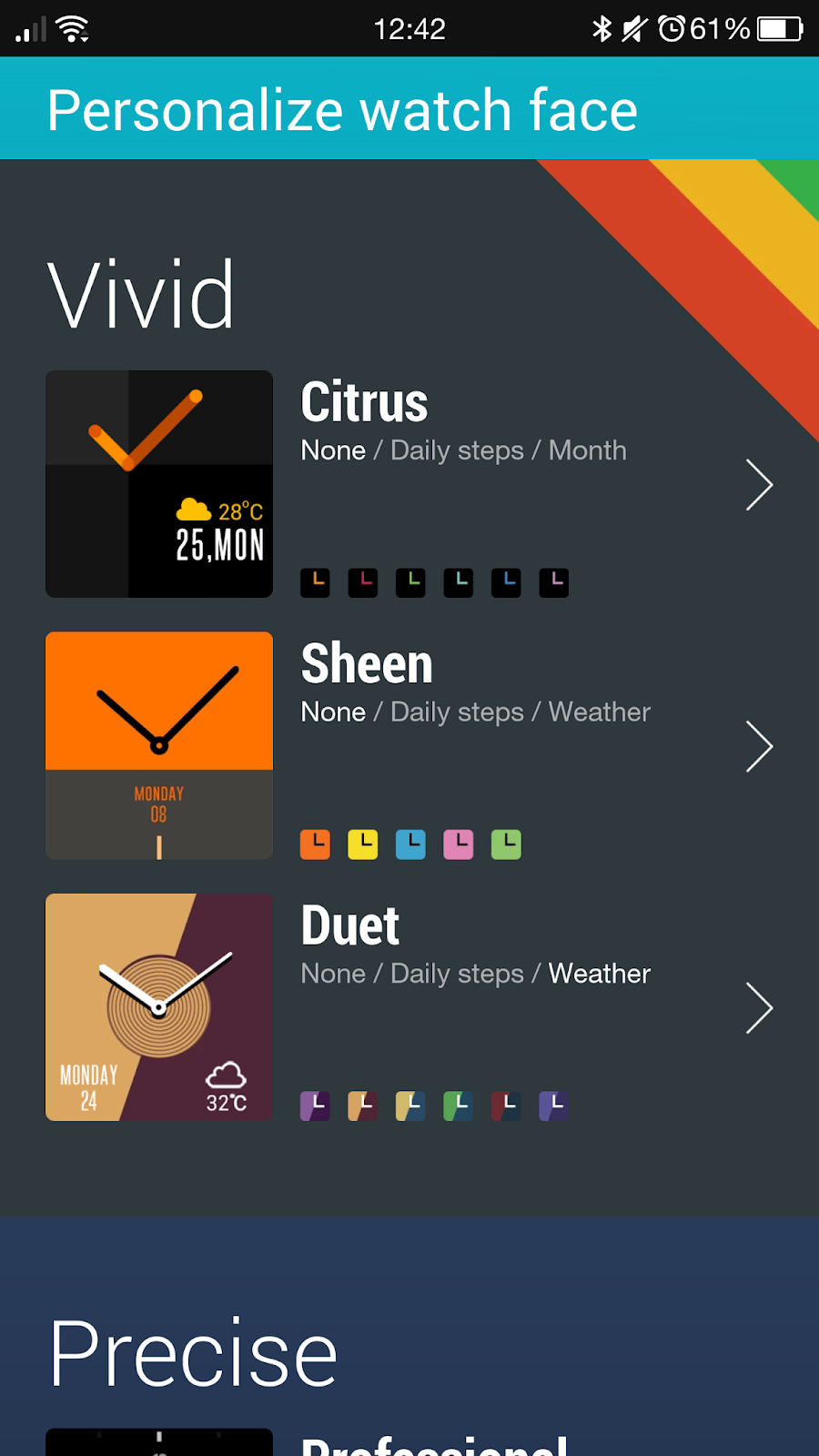
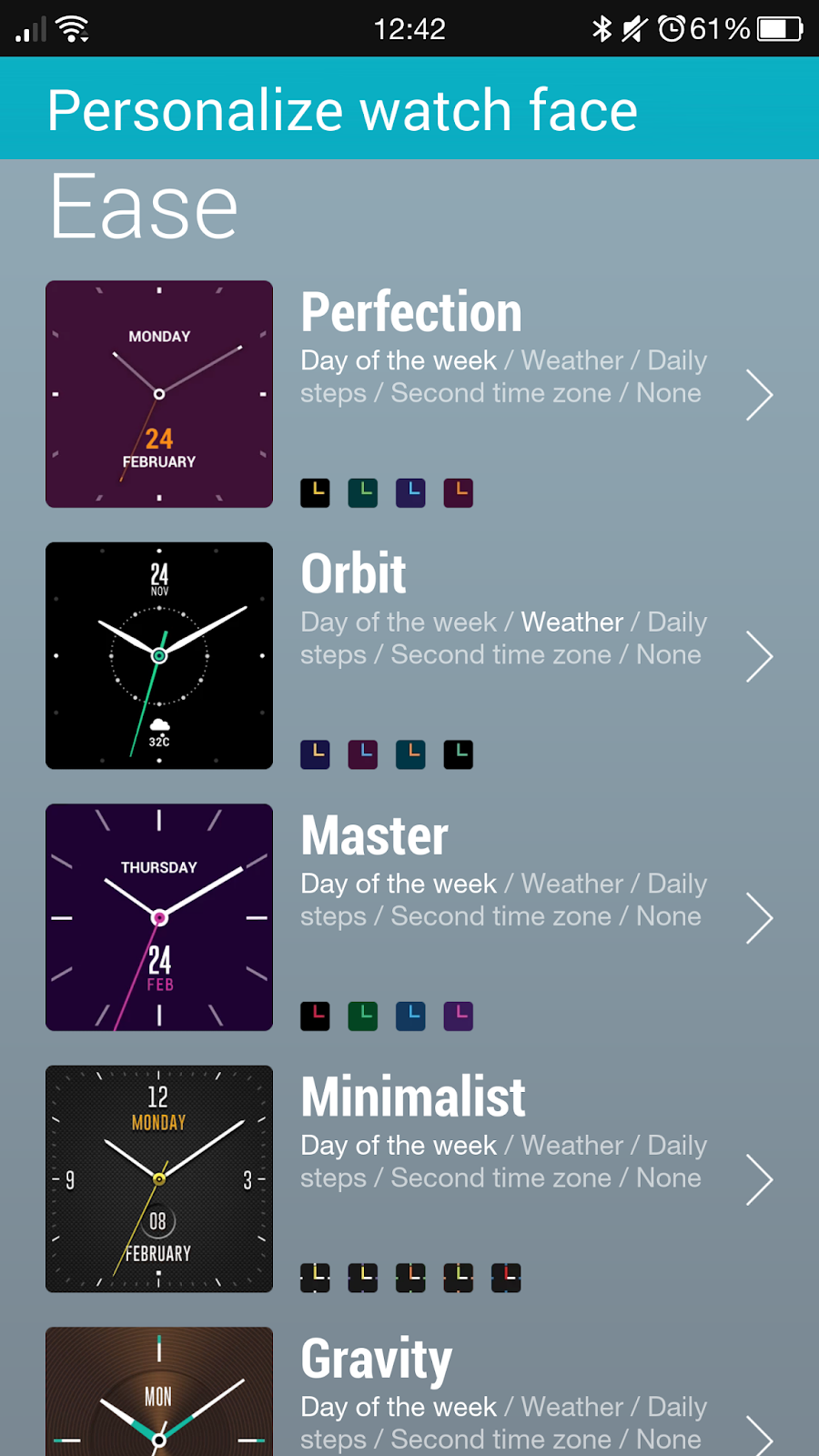
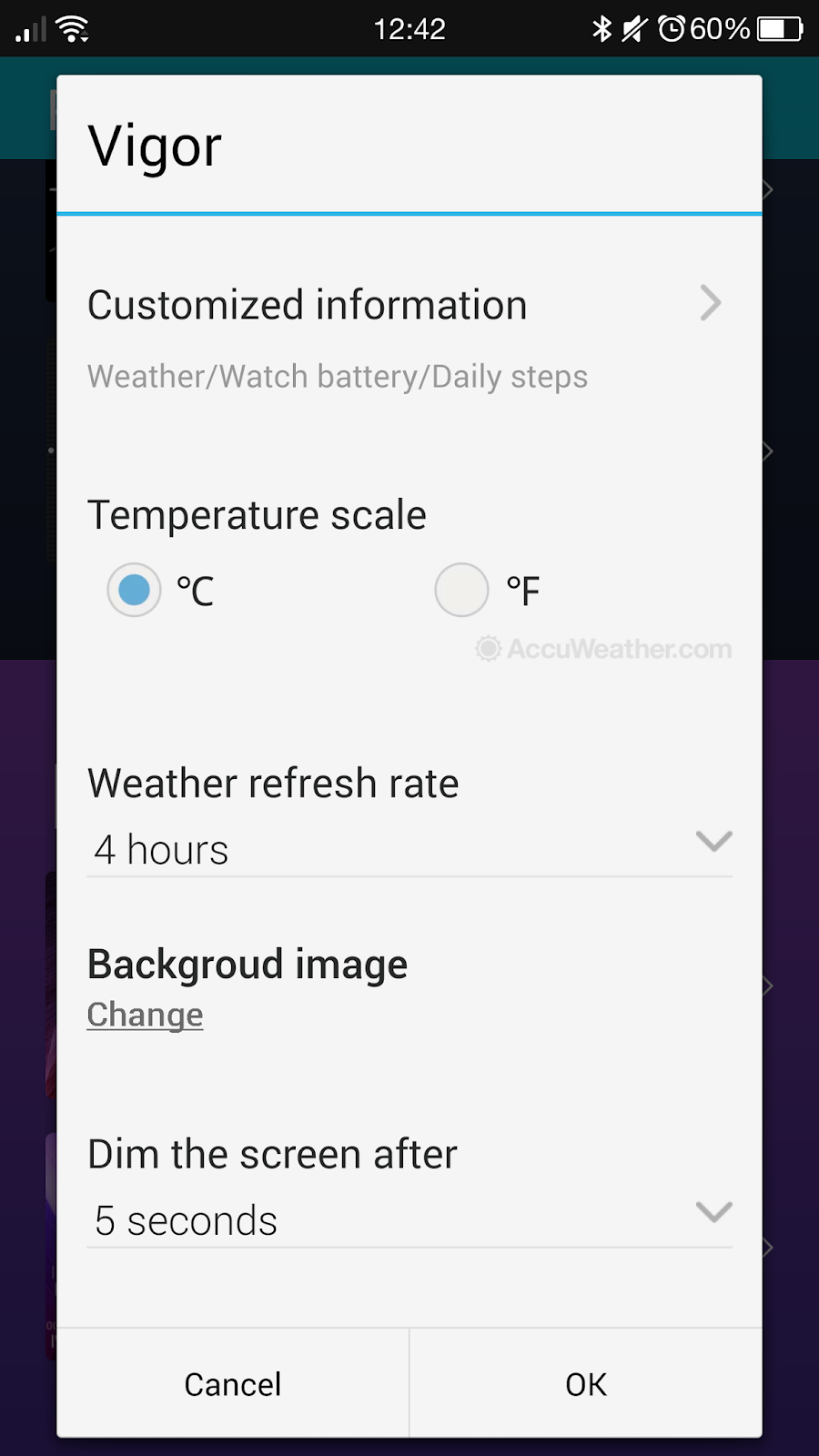
Third party apps are still limited but good apps exist for texting, controlling music, controlling the phone camera, weather, fitness and even some games. The only thing that is missing for me at the moment is the ability to initiate Google Hangouts messages. Currently, it is only possible to reply when receiving a message.
The ZenWatch is a beautiful, elegant and stylish watch that you can wear all day. With a different strap, it can be suitable for any outdoor activity as well. A heart rate monitor is a nice feature for active people. It’s priced very reasonably at $199 which makes it a great choice.
Source: http://www.asus.com/Phones/ASUS_ZenWatch_WI500Q/

Unfortunately, the ZenWatch is currently not available in Canada. I had to purchase it from the states and ship it to an American address.
Specifications:
Processor: Qualcomm Snapdragon 400 1.2GHz
Memory: 512 MB RAM
Storage: 4GB eMMC Flash for apps and offline music.
AMOLED 1.63" 320x320, 278ppi Touch Display
Cover Lens : 2.5D curved Corning® Gorilla® Glass 3
Water Resistance : IP55 (dust and water resistant but cannot be submerged in water)
9 Axis Sensor/Bio sensor (heart rate monitor)
Bluetooth V4.0
USB port: Micro USB on Charging Cradle
Built-in microphone
Battery: Polymer 1.4Wh
A genuine Standard 22mm stitched-leather watchband - easily changeable
Dimensions: 51 x 39.9 x 7.9 ~ 9.4 mm (LxWxH)
Weight: Body : 50 g, Strap : 25 g
Appearance:
The watch is beautiful. It is elegant and sharp looking with a curved square face and a sleek stainless steel design. Regardless of being a smart watch, I enjoy wearing it simply as a watch. Yes..It’s big! Slightly too big for a female user but I quickly got used to it. The screen is not as sharp as what we are used to from the latest smartphones but it is definitely sufficient for a watch. There are five brightness levels and sunlight mode. I usually keep it on the lowest level and have no issues reading from the screen.
The strap is made from genuine leather and has a quick release clasp. It can be changed easily with any standard 22mm band. I was not really into the brown band which comes with the watch, so I replaced it with a black leather strap from a watch I had at home. Changing the strap took few minutes and was painless. Hopefully in the future, Asus will offer extra bands in different colors for purchase.
The only negative thing to say about the looks of the ZenWatch is the big bezel. Part of the reason is that the the heart rate monitor is located around the screen.
The watch comes with beautiful watch face options out of the box including a watch face that can be customized with your own background.
Functionality
Despite being a young product, it is already a very handy and useful gadget. Not only for fitness but also for everyday life: for quick texting, sending short email messages, setting reminders and getting general notifications. Now you can even get notified in real time when you’re poked on Facebook. In general, I feel that Android Wear has a long way to go. Third party apps are still limited although good AndroidWear apps do exist.
To keep the watch connected to the phone they must be in close range. When in range, the connection is quick and reliable. It will disconnect if you walk out of a room and leave your phone behind.
The Asus ZenWatch manager app offers some great features. In addition to the ability to change and customize your watch face, there is an option to unlock the phone when in range with the watch, cover to mute when getting an incoming call, a “Find my watch” option and “Forgot phone” warning. You can also set up an SOS message to be sent from the watch (via the phone app) to a contact of your choosing with an option to share your location.
The built-in Wellness app tracks your step count and can be used to monitor your heart rate. You can choose to use Google Fit instead.
Battery life is more than sufficient. It lasts from early in the morning until late at night. I get at least 18 hours of battery life with regular use. The charging cradle is not the most convenient though. The cradle consists of charging pins and a micro USB port. Connecting the micro USB into the charging cradle when I’m half asleep at night proved challenging. I would like to keep a charging cradle at my office, just in case, but an extra one does not seem to be available for purchase.
| ZenWatch Manager |
Apps
Conclusion
Source: http://www.asus.com/Phones/ASUS_ZenWatch_WI500Q/

Comments
Post a Comment