For the past 2 years we've been told to stay home a lot more and what better way to spend those indoor moments than streaming; whether that be Netflix, Disney, Stadia, GeForce Now, Xbox Cloud ... whatever.
It'll be important to have a good internet service, but not just that, you'll want to control some of those internets passing about the house. Especially if you have a bunch of young'uns who might need to have some ability to either limit the amount or filter the content.
Recently, I'd upgraded my router to the Nest Wifi as a way unify my Googlism, but there are some things that I found that this new router, from Gryphon can make a family internet holder's life super headache free.
The Gryphon AX runs at $369CAD which you immediately go "oof" as it's pretty expensive, but packs in not only great controls into it, it has some top end speeds able to pump through.
Let's dive in.
So, let's look at the specs
- Wifi 6 (AC, AX, 802.11bgn)
- Speed AX4300 (meaning about 4.3GBps total output)
- Bands 2.4GHz x2 & 5GHz (approximately 2.475GBps per band)
- MU-MIMO
- Coverage ~3000sq.ft.
The big take away (and I'll admit that I'm not as knowledgeable about what they all mean, but take a look at the total output. It's something I've noticed more and more folks think that they're getting good internet, but because an older router is sending their Wifi and multiple devices it limits (i.e. they are have a huge tub of internet but feeding their devices via a teeny tiny straw).
This allows up to 4.3GBps (almost double the Nest Wifi of 2.2). It's kind of a moot point as my internet service only puts out 85MBps ... so no where near a percent of the overall capacity - even if I bumped up my internet to the max in town of 1GBps ... I'd have plenty of space to play.
Now, it's also only 1 unit, and I've been pretty used to having a mesh network - however this one device is estimated to cover 3000 square feet (the Nest Wifi is about 2200). More than enough for my house, even with it being in the basement.
You can pick up a second unit (or purchase it as a 2 pack for $619CDN).
So, on paper it's got some guts to it.
Let's connect it up.
I take the ethernet cord they provide and plug into a spare spot on my Shaw router and turn it on and fire up their Gryphon Connect app.

Pretty straightforward as it connects itself to the router - simple process.
Then you get to set up your router, and just because I'm a nerd, I named it GryphonMoore... hah.
From there you can also set up a guest network if you want your friends to connect but not be on the same network as all your personal items.
The next bit was fun as you actually connect something to the network. Go into Wifi settings on my tablet and punch in the password and immediately my phone then pinged with a notification that something connected to the router.
This was cool and where it REALLY sets itself apart for its ability to manage your devices on the network.
The idea is that you then take this device and assign it to a user.
This was probably a step maybe I had skipped in the set up, but you can create users on the router, and then assign the device to that user.
This is pretty neat how it does that. With the Nest Wifi I can see a bunch of devices, but there's no way to really get them organized. I did make a 'Dean's stuff' item that would specifically allow me to control his internet access on or off for a time.
With the app here I can set up a user, and assign devices to that user, and the user has different types of access. Whether it's a schedule, access to types of sites or apps. I don't think I can do that on Nest.
It was about this time I learned that I can set it up in a dark theme.
Now the fun thing about having a teenager in the house is I can play with those settings to make sure they have the right amount of screening. But, with a teenager you sometimes have to have a 'punitive' control. I.e. "okay, because you didn't do this, I'm taking away the internet", so something outside of the normal schedule.
With Nest I can have that option to turn on or off "Dean's Stuff", but a neat feature for Gryphon I could Suspend the user "Dean" and what's nice for a parenting moment is to say it'll suspend in 5 or 15 minutes. Things go a lot easier if I say "this will happen in X time".
Filtering in place, sites are now restricted.
Phew.
But, if a user wants to get access to a site, they can go to www.gryphoncare.com and punch in the website and request.
The administrator then gets a request to unblock it for that user.
That is pretty cool levels of control for your users.
And not just that, there are a bunch of devices I'll connect to the network that aren't for 'people' or need those kinds of controls, like my smart devices. Bulbs and smart speakers don't need special controls of access but just need the internet and security that Gryphon provides from nefarious folks getting in through weakpoints.
So, very cool. I love how it works that way of assigning devices to users and then set users for the types of access. Makes super sense when you think about it that way.
Now, with more settings you are supposed to be able to have it log browsing history (dependant on the level) and it's not super as intuitive as you might think, but to be honest, I'm just super happy with every other part of it.
It also said there's an option to block ads, but that didn't seem to work as far as I could tell. Not a huge issue.
There are other options you can sign up for like specialized advanced protection or remote monitoring and control. But I think it's great as is.
Speed on it is fine, and I have no issue with bandwidth, we only have the 3 of us - but a bunch of smart home devices and each of us have a several devices, and I've never had an issue with any of our streaming (my speed tests were the same I'd get on the Nest or on the Shaw).
It is expensive, but if you've got a family of users with a variety of concerns of their access and each of them have a bunch of different devices this is probably the device for you.


















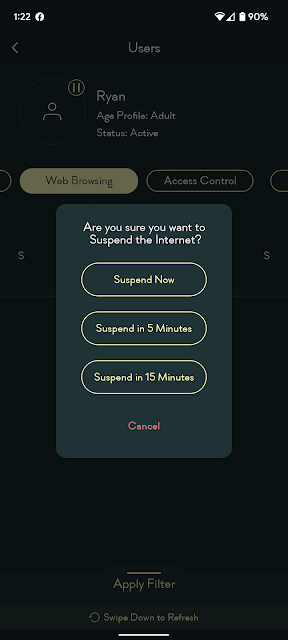



Comments
Post a Comment