
Here's a great big thank you to our friends at Rogers for providing me with the Samsung Galaxy Note Edge.
At first glance taking it out of the box, it looks pretty slick and might even be a bit bigger than the Note 4 which you can view here. There’s the power button on the top the volume rocker on the left side and the standard home button at the bottom, which feels bumpy, just so you know it’s there and not all completely flat.
At first glance taking it out of the box, it looks pretty slick and might even be a bit bigger than the Note 4 which you can view here. There’s the power button on the top the volume rocker on the left side and the standard home button at the bottom, which feels bumpy, just so you know it’s there and not all completely flat.
The screen quality of the images is very crisp, nice looking display. The images, videos and games are simply stunning. The quality of the speaker is quite good, I’ve been playing tunes and videos and it’s pretty loud. If you set the phone down with the screen facing up, the sound can get muffled. This is where; front facing speakers excel with a lot of consumers.
I’m enjoying the camera on the Note Edge, it does snap great pictures. The images are clear, sharp and well balance in terms of color output. A lot of the time pictures in low light value, tend to suffer and I did a few pictures at a bar with low light value and the pictures came out looking pretty good. If the subjects of the pictures could stop moving it would have been better, but it was a mini show.
I'm 4 days in with the Note Edge from Samsung and I'm enjoying the edge from time to time for information and notification, especially useful when I'm running full screen applications and something comes up.I'm not going to do a lot of comparisons between devices. I prefer to give you a clear approach to how I feel about the Note Edge, but like anything, I may point a few things out that others are doing better or that Samsung's doing better.
This is 5.6” Quad HD+ Super AMOLED (2560 X (1440+160)) display and provides anyone with a fantastic display. The colors are vibrant, the refresh rate on the screen is beyond amazing. I've been playing Elune Saga on this device just to see how well the display brings out the perspective and the variance.
If I compared the screen to say the Z2, which is my main device, the colors aren't as vibrant, Samsung uses a dynamic mode which enhances the color display. People may swear in general that the screen is more clear, more crisp and polish, but I can't see the difference in the pixel density just by looking at either screen. I can achieve the same color quality and image quality on the Z2 as on the Note Edge.
Camera
Our smartphone isn't just made to talk on the phone or surf the internet, we use them to make memories for ourselves. The Front Camera 3.7MP + F1.9/ Selfie (90º), Wide selfie (120º) and rear Camera 16M+ Smart OIS/ Fast AF, Live HDR (Rich Tone) offers a lot in terms of image quality of your pictures. Whether you're going to be sending them online to friends and family or simply going to get them printed.
I think Samsung have stepped up when it comes to the quality of the pictures you get. If you take a look at the pictures I have below, you'll be able to compare the different pictures I've taken with this device.
Battery
The battery boast a 3000mAh which should last you a long period of time. I was able to play and use the device for 7+ hours and this got me down to 20% worth of battery. I must point out I was playing Elune Saga on/off and some usage for social media, email etc.
On standby with medium to heavy usage I was able to get 4+ hrs of screen on time and 29hours of uptime which left me with 23% battery. The fast charge capability of the device really helps to charge up and go! This is a typical work day for me.
Tested the charge time of the Edge and in 1 hour 4 minutes I charged from 20% to 100%. I'm loving the charge time on this.
Speaker
The quality of the small speaker at the back of the phone is quite impressive. It provides loud and very audible notification sounds, rings and music. Although if you are playing music on the speaker, I'd highly recommend not to cover it up, you'll lose the sound coming from it or it will sound muffled. This is where other devices with front facing speakers will excel.
I haven't talked about the
Edge
Let's talk about the Edge, which is what makes this device famous for. Essentially the edge is replacing your typical dock on your screen, this provides you with more screen real estate. The edge also acts as a scalable multi function toolbar. It allows you to get notification details, weather information, customizable widgets for the edge that enhances the consumer experience. I've personally reconfigured the toolbar to serve me with all the needed tools, email, messages, browser, gallery, camera, dialer pad. I opted to add different tool options to aid me. Even while running application you can use the edge to scroll and see if you have anything going on in the background such as notifications.
In case you're a left handed person, Samsung hasn't forgotten about you! There's a way to get the Edge to work for you. This involved turning a feature on and flipping the phone upside down.
I'm not sure that Samsung thought about this one carefully. This would make the back button, the home bottom and task manager accessible from the top versus the bottom as it should. Also Samsung notes that some application may not work correctly in the upside down mode.
The software behind the scene
Now that's I've talked about the hardware, we should really take a look at the software. Samsung did an amazing job of slimming down TouchWiz and making it more stock like. It doesn't have lots of features, but it does make the phone
Managing all these opened, applications almost look like it was a problem in the past devices, but with the refreshing feel of TouchWiz and the tweaks done over time, the memory management of the applications running or on standby is even better. It does help to have 3GB worth of RAM. At any given time the phone had about 1GB of idle memory to use for any purpose and this with nearly a dozen or so apps in the background.
If there's anything I'm missing or haven't covered, you are more than welcome to come and chat me up about it and I can go into other details!















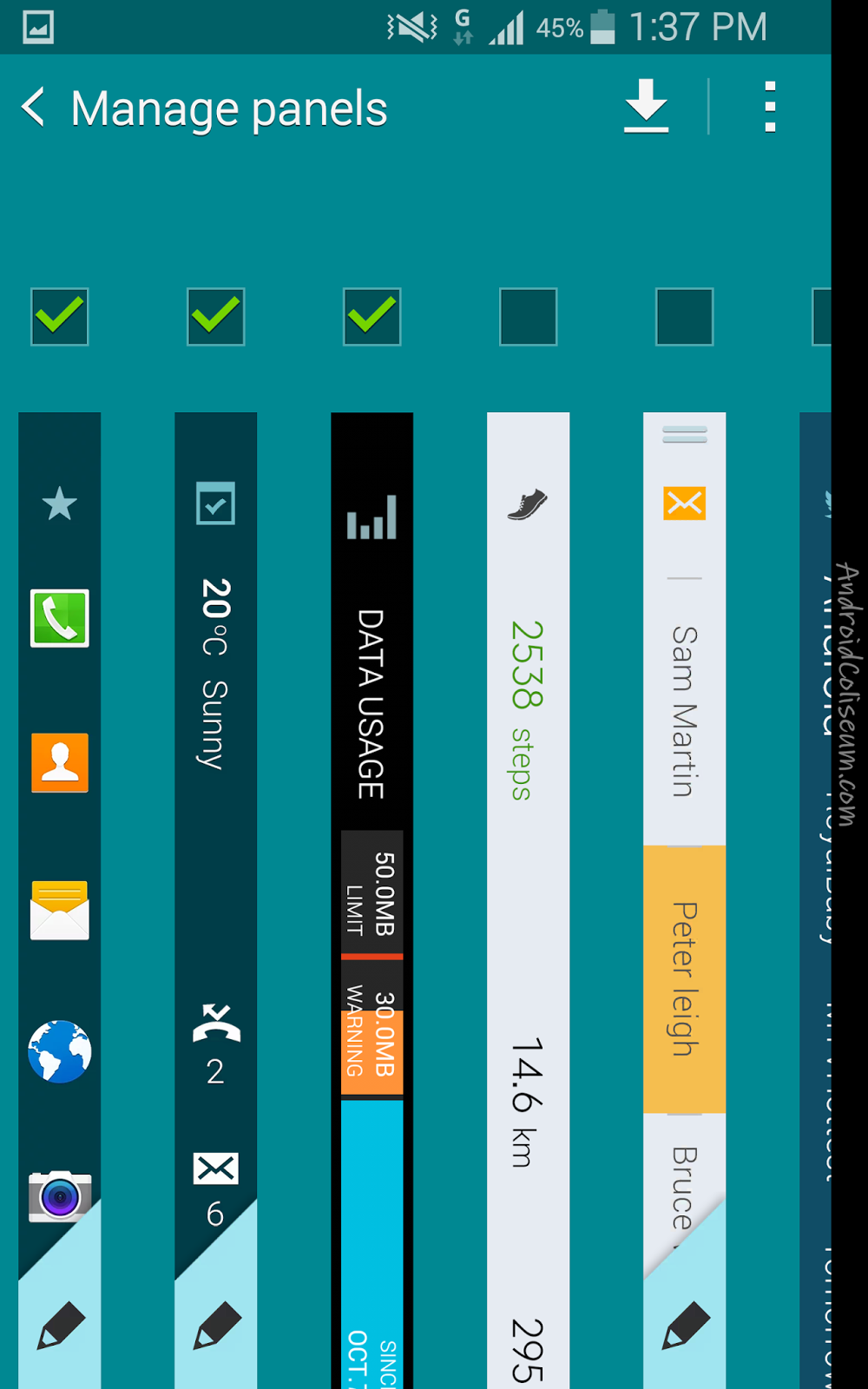






Comments
Post a Comment