I have a lot of apps installed, 100 on my current phone and that feels pretty slim actually.
But I just finally noticed that the new Instant Apps option is now available on my phone to take advantage of not having to install each and every app for single uses.
 To check to see if you can do the same is go into the settings on your phone, scroll down until you see "Google Services" and in there is an option for 'Instant Apps'.
To check to see if you can do the same is go into the settings on your phone, scroll down until you see "Google Services" and in there is an option for 'Instant Apps'.
Just make sure it's flicked to 'on'. Mine already was, and I don't remember setting it before.
Now, to take advantage of it, just go to the Google App (I hit the G in my search widget; or you could go over to the search pane if you have one in your launcher) and then start to look up one of the apps that's Instant compatible (there's a list on the site here).
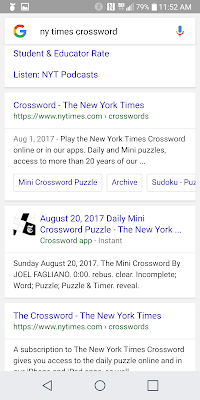 You'll see it say "instant" instead of "app", you can see the search result I have (some sites say it should be the first result, but I had a few ahead of the instant app option).
You'll see it say "instant" instead of "app", you can see the search result I have (some sites say it should be the first result, but I had a few ahead of the instant app option).
It's pretty neat, but until it's more wide spread it might be easily missed by a lot of users.
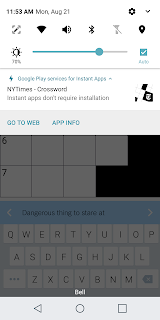 Loading takes a second or so and then you'll have a persistent notification lightning bolt of it being an instant app.
Loading takes a second or so and then you'll have a persistent notification lightning bolt of it being an instant app.
Play away all you like, and then when you're done, the notification goes away.
You can go back into the settings for instant apps and see your apps listed and you could choose to click one and either wipe out the data it's stored or install it to the phone.
Pretty neat stuff if you ask me. As +Derek Ross likes to say "what a time to be alive".
Source: https://developer.android.com/topic/instant-apps/index.html
But I just finally noticed that the new Instant Apps option is now available on my phone to take advantage of not having to install each and every app for single uses.
 To check to see if you can do the same is go into the settings on your phone, scroll down until you see "Google Services" and in there is an option for 'Instant Apps'.
To check to see if you can do the same is go into the settings on your phone, scroll down until you see "Google Services" and in there is an option for 'Instant Apps'.Just make sure it's flicked to 'on'. Mine already was, and I don't remember setting it before.
Now, to take advantage of it, just go to the Google App (I hit the G in my search widget; or you could go over to the search pane if you have one in your launcher) and then start to look up one of the apps that's Instant compatible (there's a list on the site here).
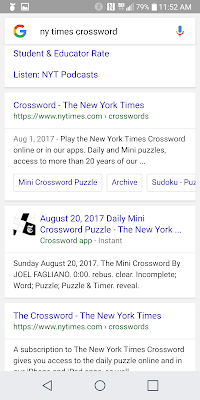 You'll see it say "instant" instead of "app", you can see the search result I have (some sites say it should be the first result, but I had a few ahead of the instant app option).
You'll see it say "instant" instead of "app", you can see the search result I have (some sites say it should be the first result, but I had a few ahead of the instant app option).It's pretty neat, but until it's more wide spread it might be easily missed by a lot of users.
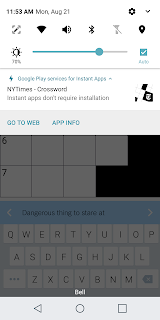 Loading takes a second or so and then you'll have a persistent notification lightning bolt of it being an instant app.
Loading takes a second or so and then you'll have a persistent notification lightning bolt of it being an instant app.Play away all you like, and then when you're done, the notification goes away.
You can go back into the settings for instant apps and see your apps listed and you could choose to click one and either wipe out the data it's stored or install it to the phone.
Pretty neat stuff if you ask me. As +Derek Ross likes to say "what a time to be alive".




