
This is one gem of an app. It work seamlessly in the background without you seeing the interface ever (unless you want to...). This being said, it does not run in the background, it only gets used when you call for it. Shortify v1.4 will shorten any web links for you using the Google service goo.gl shortener.
The best way to show you how to use an application for which you should never see the interface is to show you some screenshots of what it does.
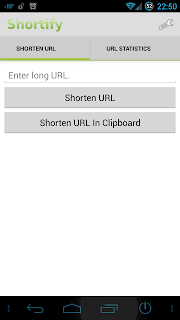 This is the main app screen where you can manually paste an URL from your favorite browser and shorten it. You see here that you can simply shorten the URL but the smart thing to do is always to shorten the URL to the clipboard so you can go back to any application of your choice and paste it. But keep reading, there is a much better way of handling your URL than having to do it manually.
This is the main app screen where you can manually paste an URL from your favorite browser and shorten it. You see here that you can simply shorten the URL but the smart thing to do is always to shorten the URL to the clipboard so you can go back to any application of your choice and paste it. But keep reading, there is a much better way of handling your URL than having to do it manually.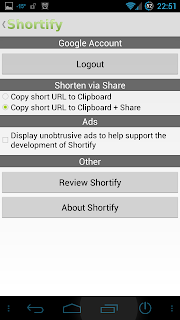 In order to follow the stats of a link you published, you first have to link the app to your Google account. Under the "Shorten via Share" option, I find that selecting "Copy short URL to Clipboard + Share" will give you the best results and I will demonstrate it in the next screenshot.
In order to follow the stats of a link you published, you first have to link the app to your Google account. Under the "Shorten via Share" option, I find that selecting "Copy short URL to Clipboard + Share" will give you the best results and I will demonstrate it in the next screenshot.
Let's say that you are browsing on our blog and you want to share one of our article with your friends. You would use the share button from your browser menu (in this case, I am using Chrome Beta) and...
The URL is now being shortened and copied to the clipboard... This is where Shortify is being called and you don't see the app but just the "Please wait... Shortening URL" window.
You now choose the application you want to paste the link into and that's all you gotta do!
I hope you'll enjoy sharing shorter links on your device from now on!






Nice find!
ReplyDelete